To begin the registration process, you will first need to gain access to your Washington University student account. You have received information about your WUSTL Key. Once you’ve created your login and password, you can log on to your student account via WebSTAC. (https://acadinfo.wustl.edu/ ) You can access all important registration information via WebSTAC: your registration worksheet, your course schedule and course listings.
You can view course listings, times and descriptions here https://courses.wustl.edu/Semester/Listing.aspx
Once you have completed your registration worksheet please let me know. I will enroll you for courses once registration is open.
Important things to understand as you set up your schedule:
- Credits: Students typically take a total of 15 credits. Most courses are 3 credits, but there are 1.5 and 2 credit courses available. Many beginner level language courses are 5 credits. You need 12 credits to be full-time, and stay in good standing for your visa. It is highly recommended that you choose at least 15 credits.
- Course Sections and Subsections: Every course has a section number (01, 02, etc.). Some have required subsections, which are listed as letters (A, B, C, etc.). If you see a list of subsections with the course, then you must select both a course section (e.g., 01) and a subsection (e.g., A) when picking classes. The section and the subsection will meet on different days and times.
- 1xx, 2xx, 3xx and 4xx are undergraduate level courses. 5xx are graduate and MBA level. Graduate level courses can only be taken with permission and if there are seats.
- The course description will tell you a little about the course and the required pre-requisites.
- Courses can be taken in other school, but you must meet the pre-requisites.
- Complete your registration worksheet as soon as you have access to your WUSTL account. While there is a two week add/drop period at the beginning of the semester, you are only eligible to add courses for which there are still seats available.
- Please try not to feel anxious about this decision. You may change courses once you arrive if, after visiting them, you feel they are not interesting or at the appropriate level.
- Let Sarah Jimenez know when you have completed your Registration Worksheet by emailing him at sarah.j@wustl.edu. You will be enrolled in the order she has received your email.
Create your Online Registration Worksheet To begin the registration process, log on to WebSTAC, https://acadinfo.wustl.edu/, click on registration at the top, and then the registration worksheet. Please use the registration worksheet to plan your fall semester schedule.
- First determine the courses you would like to take by viewing in the course listings at https://courses.wustl.edu/Semester/Listing.aspx . To add a class, type the Department Code, Course Number, Section Number, and Subsection Letter (if applicable) into the Course Selection box, then click on the button under the header “Add to Worksheet” “1st choice”. Learn how to register for courses by watching: https://www.youtube.com/watch?v=-9pfxtt2y_E
Example of what you will see when choosing your courses:
Student Name (ID#012345) – FL2016
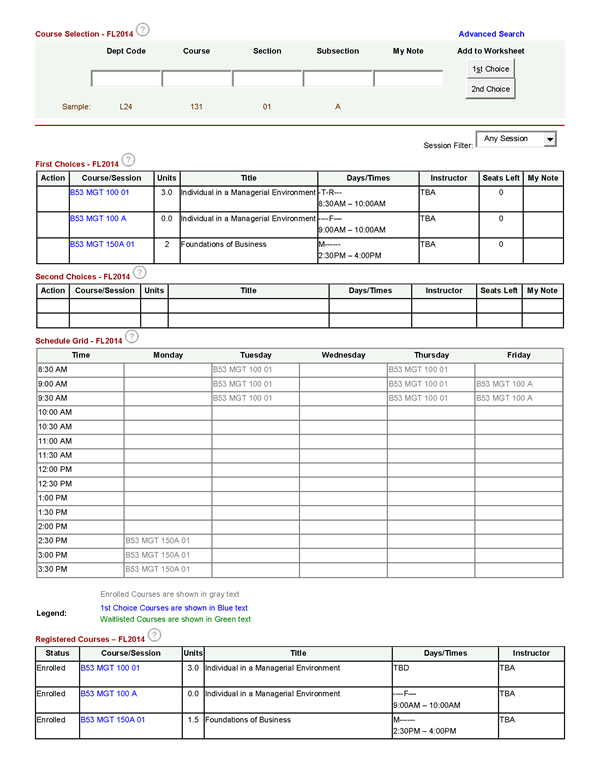
The courses you are enrolled in will be displayed on your Schedule Grid in light gray. To add a class, type the Department Code, Course Number, Section Number, and Subsection Letter (if applicable) into the Course Selection box, then click on the button under the header “Add to Worksheet” “1st choice”.
- Make sure you have back-up choices for classes and sections. Put them in the “Second Choices” section of your Registration Worksheet.
- Be sure to enter required subsections (A, B, C, etc,.) on your worksheet and also have back-ups.
- As you are selecting your courses, make sure to note final exam times to avoid conflicts. Final exam dates and times appear in online Course Listings.
- Classes limit enrollment, so pay attention to how many seats are left in the class. If a section is full, you may choose a different one or you can elect to be added to the wait list when you actually register. A few classes do not allow you to waitlist (for example, Writing 1).
- Scroll down beneath the worksheet and review the Schedule Grid to make sure you have no class conflicts and that no days are overloaded with classes.
- Once your Registration Worksheet is complete, you are ready to contact your advisor, Sarah Jimenez, by emailing him at sarah.j@wustl.edu. Your advisor will register you for your first choice courses once registration is open. If there are any conflicts or issues he will email you.